Photo editing software has become an essential tool for both amateur and professional photographers in the digital age. Its importance lies in the ability to transform an image by making adjustments that enhance its overall quality. This software allows users to manipulate various elements within a photograph, including lighting, color, and composition, appealing to a broader audience and enhancing the storytelling aspect of images.
Introduction to Photo Editing Software
Common features found in Best photo editing software include filters that can instantly alter the mood of a photograph, cropping tools that allow users to refine the composition by removing unwanted areas, and color correction options that ensure the final image accurately represents the intended subject or scene. Filters can significantly enhance the artistic expression of a photograph, while cropping tools help create a more visually appealing layout. Color correction capabilities are vital for addressing issues such as poor lighting or incorrect color balance, providing users with the tools needed to achieve their desired look.
When exploring photo editing software, it is crucial to differentiate between basic programs designed for beginners and advanced software catered to professionals. Basic software often provides user-friendly interfaces with limited options, making them suitable for those new to photo editing. In contrast, advanced photo editing programs come equipped with sophisticated tools, tailored for users with a deeper understanding of digital photography and editing techniques. These programs often include layers, masks, and advanced retouching capabilities that allow professionals to manipulate images with precision and creativity.
Choosing the right photo editing software is essential for effectively enhancing photos. With an abundance of options available on the market, understanding the features and differences between various types of software will help users select the best fit for their editing needs. Engaging with the appropriate tools can significantly impact the quality of the final images and the photographer’s ability to convey their vision.
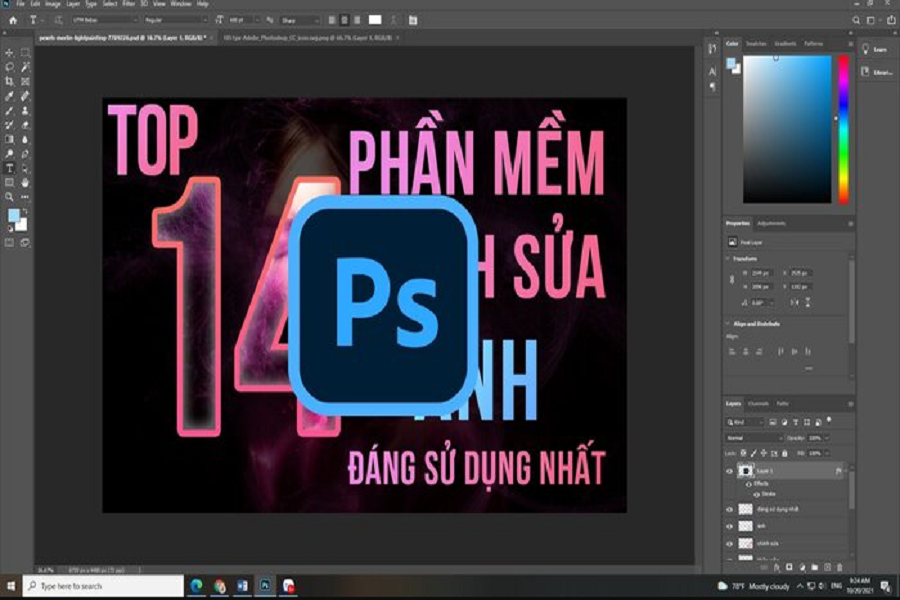
Top Photo Editing Software Options
As we delve into the array of photo editing software available in 2023, several standout options have emerged, catering to diverse needs and preferences. One of the most prominent names in the industry is Adobe Photoshop, renowned for its extensive set of tools and capabilities tailored for professional photographers and graphic designers. Its advanced editing features, like layer manipulation and retouching, allow users to achieve highly polished results. Additionally, its subscription model ensures users always have access to the latest updates and enhancements.
Another noteworthy contender is Adobe Lightroom, particularly favored by photographers for its streamlined interface and powerful organizational tools. Lightroom excels in handling large collections of images, enabling efficient batch processing and the intuitive cataloging of photos. It is particularly well-suited for professionals seeking to enhance their workflow without sacrificing image quality.
For those seeking a free alternative, GIMP presents a compelling choice. This open-source software mimics many features of Photoshop and is an ideal option for users on a budget. While its learning curve may be steeper, GIMP offers extensive customization through plugins and scripts, appealing to both amateur and advanced users.
Corel PaintShop Pro adds to the list with its user-friendly interface and affordable one-time purchase option. It provides a mixture of raster and vector editing tools, appealing to graphic designers and photographers alike. Its rich feature set includes creative filters and effects that can enhance artwork significantly.
Emerging options like Affinity Photo and Capture One have also gained traction, offering innovative tools and unique pricing structures that appeal to specific user demographics. Affinity Photo, for instance, is praised for its speed and efficiency, making it an excellent choice for photographers who require swift editing solutions. Capture One, on the other hand, is lauded for its superior color grading capabilities, often favored by professionals in fashion and commercial photography.
In conclusion, selecting the best photo editing software hinges on individual needs, preferences, and budget. Each of these options presents its strengths, catering to a wide spectrum of users from hobbyists to seasoned professionals.
Related Articles: Photoshop 360 photo editing
Tips for Choosing the Right Photo Editing Software
Selecting the right photo editing software is crucial for photographers and enthusiasts alike, as it can significantly influence the quality and efficiency of their work. One of the first considerations should be your skill level. Beginners may benefit from user-friendly interfaces and basic editing tools, while advanced users might seek software that offers more complex features such as layers, masking, and advanced color correction capabilities. Understanding your proficiency can help you narrow down options that match your abilities.
Budget is another essential factor to consider. Photo editing software varies widely in pricing, from free to hundreds of dollars for professional-grade tools. Assess the features you require and how much you are willing to invest, ensuring you strike a balance between quality and cost. Many platforms offer subscription models, which can be more manageable and allow access to regular updates and additional features without a significant upfront investment.
When deciding on software, think about its intended use. Are you editing images for professional purposes, or are you looking to enhance personal photos? Certain software may be optimized for specific applications, such as portrait retouching or landscape enhancement. Additionally, consider software integration with other tools you may already use, such as graphic design programs or cloud storage options.
To ensure you have chosen the right software, it is advisable to try out trial versions before committing to a purchase. Most reputable platforms offer a free trial or a limited version, allowing you to explore their features and interface. Finally, leveraging user reviews and resource guides can provide insight into how well a particular software serves the community’s needs. User experiences frequently highlight strengths and weaknesses that could influence your decision, equipping you to make a well-informed choice tailored to your photography needs.

